
Posted in: Articles
When connecting audio sources to output equipment from one side of a room to another, we are usually left with unsightly cables running around the room. This then makes it difficult to move equipment freely, without a tangle of wires holding you back.

The Monitor Audio WT-1 Wireless Transmitter and WR-1 Wireless Receiver provide an easy way to transmit audio signals wirelessly.
Why use WT-1 and WR-1?
Using the WT-1 and WR-1 is the next best thing to using cables. It's 2.4GHz connection ensures a high resolution, CD-quality performance, that's easy to set-up across a distance of 10 metres.
Using WT-1 and WR-1 with audio equipment

You can use the WT-1 and WR-1 together to connect an audio source such as an amplifier or active soundbar with an active speaker or subwoofer that has a coaxial input or output.
You can also use the WT-1 and WR-1 wirelessly with other audio source devices such as a CD player with amplifiers.
Using the WR-1 with ASB-10 Active Soundbar

You can use the WR-1 Wireless Receiver to connect our ASB-10 with any active subwoofer that has a RCA input.
Connect the WR-1 to your Subwoofer with RCA cables and plug in its mains power supply.
The ASB-10 has a built-in wireless transmitter that will broadcast to the WR-1 receiver automatically.
Using the WT-1 with WS-10 Wireless Subwoofer

You can use the WT-1 wireless transmitter to connect the WS-10 subwoofer with any active soundbars or AV amplifiers that have an RCA subwoofer output.
Connect the WT-1 to the soundbar or amplifier’s subwoofer output with RCA cables and plug in its mains power supply. The WS-10 built in wireless receiver will accept broadcasts from WT-1 transmitter automatically once paired.
Tips for best performance
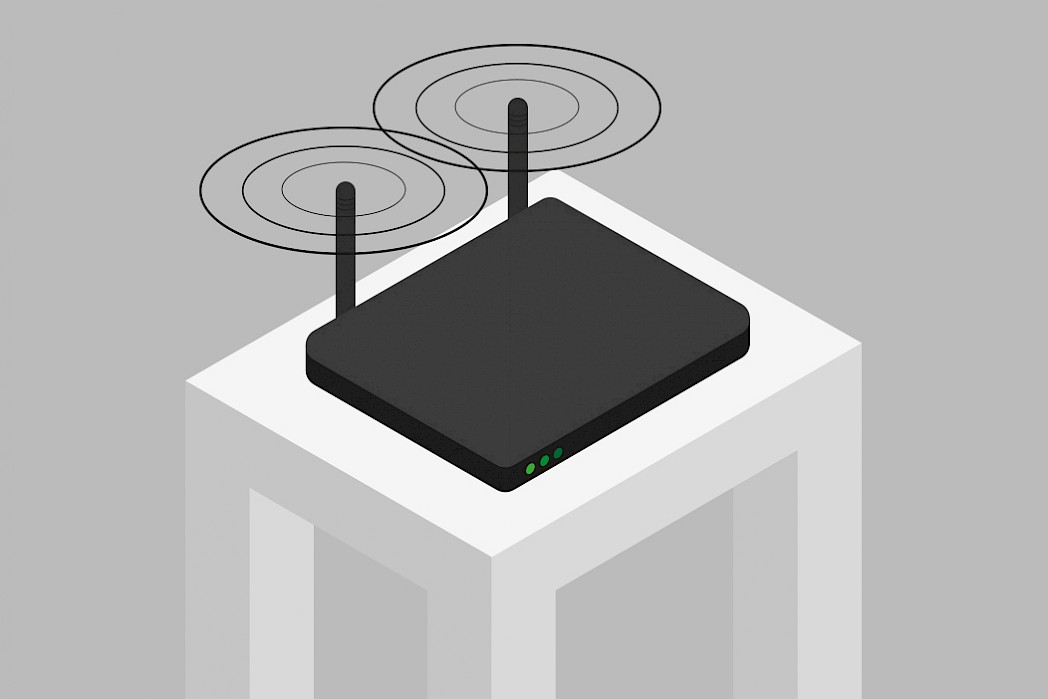
To get the best performance, the WT-1 and WR-1 should be within 10 metres of each other with clear line of sight.
Use WT-1 and WR-1 away from other wireless technologies such as WiFi routers, cordless phones or any other equipment that use a 2.4GHz band to avoid interference.
Avoid signals having to travel through metallic surfaces, heavy furniture or walls.