- Once the app is downloaded and permissions are granted, press the + symbol in the upper-right corner of the screen.
- Enter a name for your system, for example ‘Living Room’
- Select the device you would like to add.
- Enter the code shown on the front of your Attessa device
- Connect to your WiFi by selecting your network and entering your password
- Open BluOS app and follow their instructions.
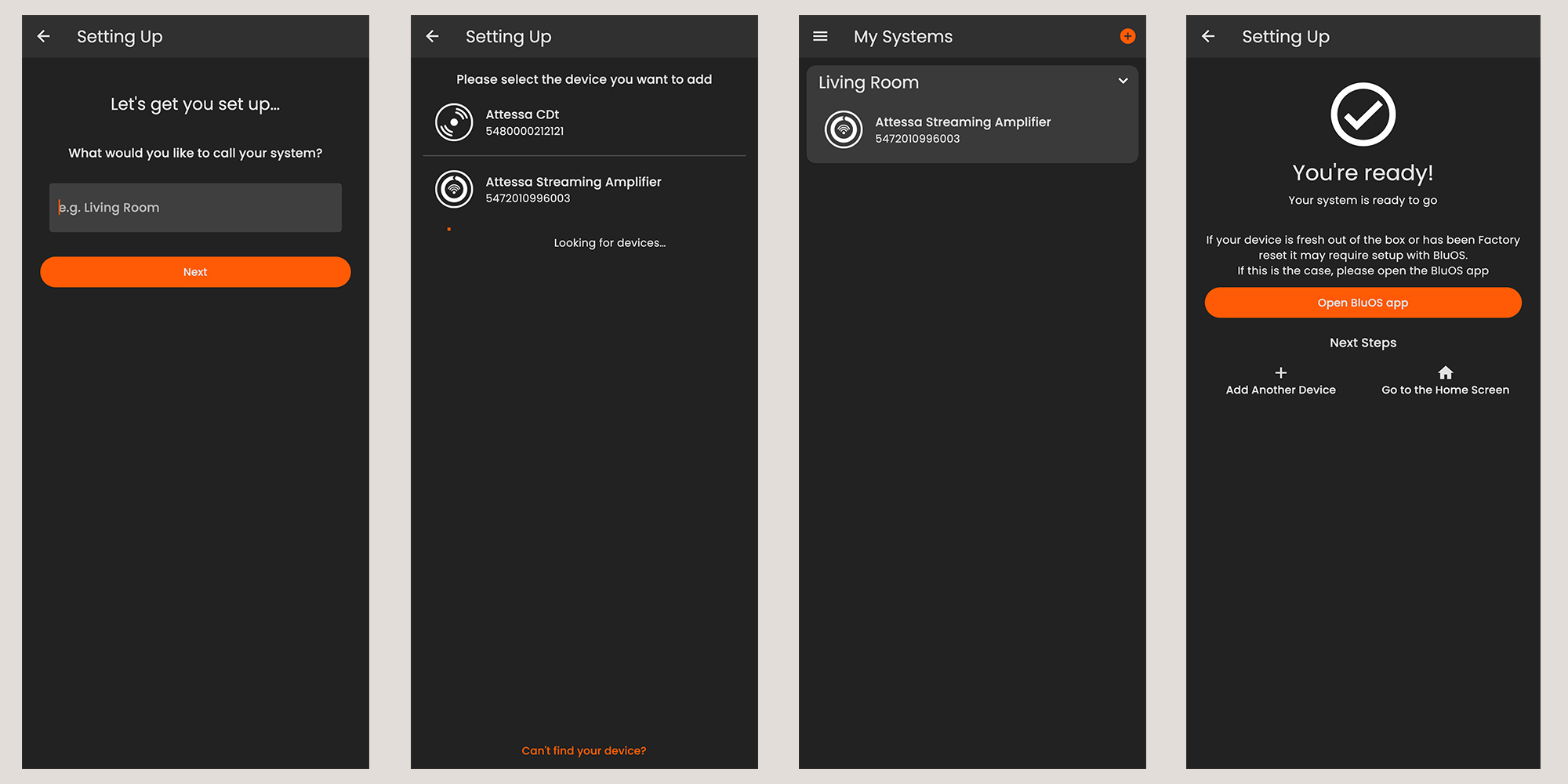
If you were unable to find an answer to your query in our MaestroUnite support section or you require any further assistance, please contact our technical team via email at technical@monitoraudio.group or give us a call on +44 1268 740580.